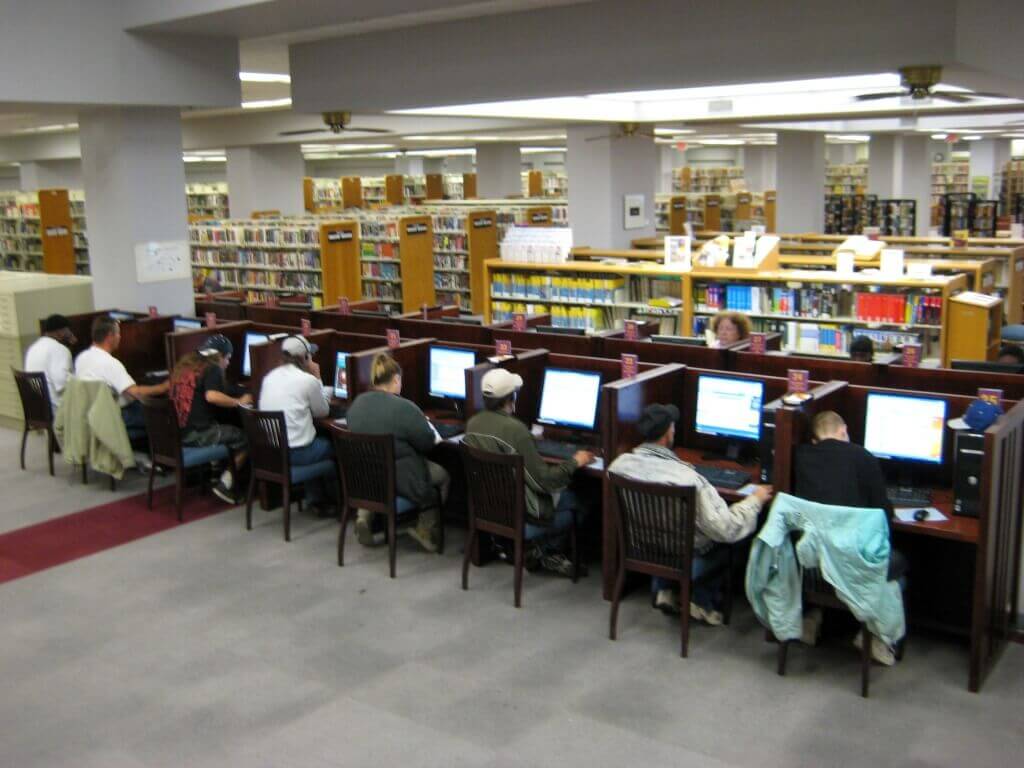Everyone puts a high price on online safety and privacy. These days there are a slew of anti-virus and security suites available on the market. This keeps your data privacy in check and system secure. At one point or another you may need to use a public computer whether you are in the library, a café, an airport or anywhere you find yourself without your trusty laptop. Keeping your wits about you and following these safety tips can spell the difference between online safety and a sitting duck!
- Do not save your password – whenever you log on a new computer, browsers often ask if you want your password saved or remembered. When signing in to any online account, DO NOT choose this option. Having your log on information saved on a public computer is like giving cyber criminals a free-for-all pass to steal your data. Disable the browser’s AutoComplete by going to Tools> Internet Options > Content tab > AutoComplete Settings and make sure everything is NOT checked.
- Log-out properly – Once you’re done doing your thing, make sure you are properly logged out. Click on the log-out or sign-out option of the website that you are in. Closing the browser does not properly sign you out of the system and this will give the next user access to your account.
- Erase your online footprint – Browsers like Internet Explorer and Google Chrome offer “InPrivate” and “incognito” browsing that does not leave traces of websites, searches and other Internet activities. If this feature is not available on the public computer, go old school and delete all cookies and browsing history manually by going to Tools> Internet Options> Delete Browsing history.
- Beware of over-the-shoulder snoops – Cybercriminals love areas where public computers are available. This provides them a pool of potential victims. Be sensitive to your surroundings and people who look over your shoulder. If possible, choose a computer station that places your back on the wall when working on sensitive information.
- The USB is your friend– Make full use of your USB by using portable apps, there are many applications such as browsers and other software that can be stored and run from a USB drive. A browser run from your USB does not store traces of online activity on the public computer. Of course it’s also important to unplug your USB drive after using. It’s been known to happen. For other cool USB tricks, click here.
- When using a public computer keep in mind that you are making yourself vulnerable to attacks. If you are not in a life or death situation and you can put off using a public computer, for when you are at home, do so. Refrain from activities that expose your sensitive information such as online banking, shopping and anything that uses your credit card number. It is important to be vigilant, especially when you are using a public system.