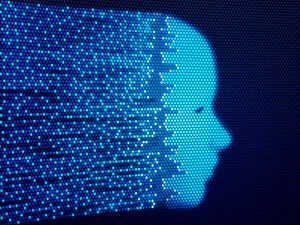By now everyone’s heard about the Edward Snowden case in which he released information in regards to NSA spying. Well, the NSA is not the only people to worry about. Company’s today use information stored about you to create a sort of “digital profile” of you in order to generate targeted ads. While this practice seems harmless, the idea of a company having a complete profile on you seems to be privacy invasive for most as the data that they store can be stolen or used in malicious ways. Here are 5 things you can do to help protect your privacy.
Disable third party cookies
Put simply, cookies are text files stored on your computer by a website in order to enhance your web browsing experience. For example, a cookie might store the settings you select on a web page. This way, the next time you visit the site, your settings remain. However, a third-party cookie is a cookie placed on your system from a different site. For example, if you visit www.mytechteam.net then a cookie is placed on your system from mytechteam.net. However, if we utilized third party cookies (which we don’t), then we would store our cookie plus the cookies of other sites. The third party cookie might store information such as time on site, settings, selections, etc. Put simply these third party cookies can be used to track where you’ve been, what you like, etc. Have you ever gone to a website that has ads and found that it serves ads for places you might have visited or liked on the web? This is an example of the third party tracking cookie.
So how do you disable third party cookies? This all depends on what browser you are using. In the latest version of Firefox you click the Firefox button at the top, go to Option > Options. Click privacy and change “Accept third-party cookies:” to Never. For your particular browser, a simple search for how to turn off third party cookies in [your browser name here] will result in thousands of great articles.
Enable Do Not Track
Do Not Track is a fairly new protocol that acts similarly to the Do Not Call registry. Turning on Do Not Track tells websites that collect your analytics information to not collect information about your connection. For example, this website uses Google Analytics to track information such as visit time, pages visits, IP address, region/location, and more. We use this information to ensure that when we pay for advertising we can make sure that it’s effective. Therefore, the only information we are concerned about is where people visit from.
Because Do Not Track is new, some sites and companies do not honor it. We hope that there are plans to make this a standard soon.
Consider your search engine
Modern search engines such as Google, Bing, Yahoo and others track information related to you. More specifically, they track you IP address, your common search terms and more. These search engines store this information in order to serve ads, determine your likes or dislikes and more. Furthermore, when you search using your login then the connection between what you search and your personal profile is made. For example, you log in to check your yahoo email and then start searching using Yahoo. Now, Yahoo is able to use your profile and relate search items and start serving ads to you based on that information. The same concept works for Google.
There are a lot of search engines you can use that do not store any information about you, your searches, your likes, etc. such as DuckDuckGo.
Set your social profiles
Your social profile is the best place for cyber criminals to collect information about you. You’d be amazed at the information you can get about a person without being their friend. This is because they did not set their profile such that the general public isn’t allowed to view their private information such as what they like, their location, where they live, etc. If it’s instagram, twitter, or Facebook, take a look at the settings or privacy options and make sure you set them according to what you want people to see. Some social networks such as Facebook and Google+ allow you to set the visibility for every post you make.
Disable unnecessary access on mobile devices
One of the most common items we’ve seen is mobile devices that have 100+ apps on them which have access to the persons contacts, calendar, camera, and more. Here again, if the company has a disgruntled employee or a hacker is able to access the app developers code then they can wreak havoc on your life. It’s hard to verify what the app developer is doing with the information you give them access to. Therefore, it’s best to limit the access to a few more well-known app developers. This setting can be found on most mobile devices under privacy.
Your search habits, your personal profile, your contacts, calendar items, and photos, and your location all create a digital profile of you. This may not bother you…that is until it is stolen or used maliciously. Use these tips to limit access to intimate details about you.