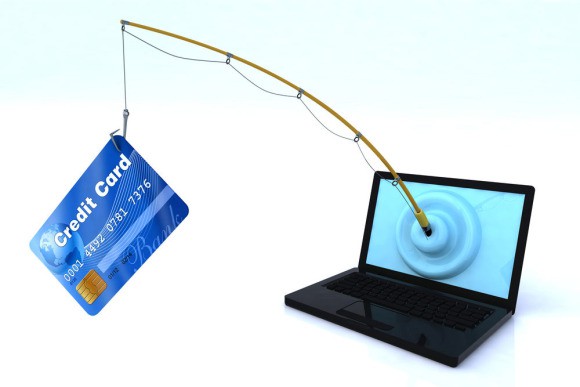Your network faces dozens of cyber security threats every day. It is crucial that your network is constantly monitored and protected 24-hours a day. Even with all of the proper security measures in place, your network is still vulnerable to phishing attacks. These phishing scams can bypass standard security measures by tricking your staff into sharing user credentials or other sensitive information.
Phishing attacks can also consist of email attachments containing malware. Many users fall for these scams because the email messages appear to come from someone in your organization. This makes it all the more important for your team to understand what phishing attacks are and how to recognize them. The following IT security tips highlight some common signs of a phishing attack.
Do You Recognize the Sender?
One of the first steps to safeguarding against a phishing attack is to teach your staff not to trust emails from those they do not recognize. This is especially true if the person is requesting sensitive information.
Is the Email Requesting That You Take Action?
Phishing email messages often give off a sense of urgency. They tend to rush users into sharing information by convincing them to respond immediately. Keep in mind that for urgent matters that are legitimate, a professional is likely to make a phone call rather than send an email.
Is the Email Questionable?
A questionable email can consist of text and hyperlinks. They can also contain one whole image that links to a malicious web page or file. You can check if hyperlinks are suspicious by hovering over the links and reading where the destination URL is pointing to. If you do not recognize the URL or have any doubts about it, chances are it is not safe to click on it.
While these safety tips are important, one of the best defenses against phishing attacks is to stop them from ever reaching anyone’s inbox. Avantech can integrate a spam blocking solution into your network that will greatly minimize the threat of phishing attacks.