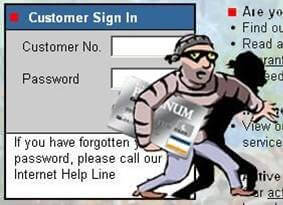Online scams are recording more and more losses from year to year, but using some protective measures the risk of becoming a victim of online scams decreases significantly. Learn how to protect yourself against phishing, whether scammers use malware or social engineering.
Online scams are recording more and more losses from year to year, but using some protective measures the risk of becoming a victim of online scams decreases significantly. Learn how to protect yourself against phishing, whether scammers use malware or social engineering.
Personal and banking information are obtained by scammers in two methods perfected over the years: malicious applications that silently steal usernames and passwords and the “social engineering” method, through which the victim is tricked into revealing desired information.
1. Malware Phishing
Malware applications are usually installed either under the guise of an update or silent, when visiting websites infected or specially created by scammers. The best method of protection is a strong antivirus or a special malware program. Our pro and premium computer support service includes one of the best anti virus applications, VIPRE.
Opening links sent by strangers or websites with a “weird looking” URL can be enough for an infection in the absence of a program that protects your computer.
The online environment is made safer while browsing with a firewall enabled, especially on high-risk websites: adult, gambling, gaming and websites that sell drugs online.
Users are advised to always check the URL of the websites accessed, even if the browser displays the yellow, safe connection icon and the address is starting with HTTPS://. This advice is important mainly for sites that require entering personal information. For example: PayPal’s payment links always start with “paypal.com”, never with “paypal.something.com”.
2. Social Engineering Phishing
Social engineering, through which hackers try to convince victims to provide information voluntarily, is a method spread over e-mail, in general, but it’s also used on messenger services and social networks.
It’s recommended to ignore any email from strangers that ask for personal information after promising financial gains. Users are advised to check carefully the address of the sender and not to click on links in email. To determine the destination of a link, simply move your mouse cursor over the link without clicking on it.
Emails like “If you don’t respond, your account will be closed” is another scam used to confirm an active account – online services don’t use such notifications!
3. Phishing Stats
Even if the number of spam emails has declined in recent years, phishing messages are still at high levels. Globally, every month spammers send over 6.1 billion phishing emails in attempts of obtaining personal information and bank data.
In the U.S., losses suffered by victims of phishing are averaging around $ 1,200. In June 2011, 22,273 malware attacks with phishing purposes have been identified, and over 28,148 websites are dedicated to these online scams. Keep yourself protected and pay close attention to where you are on the web.